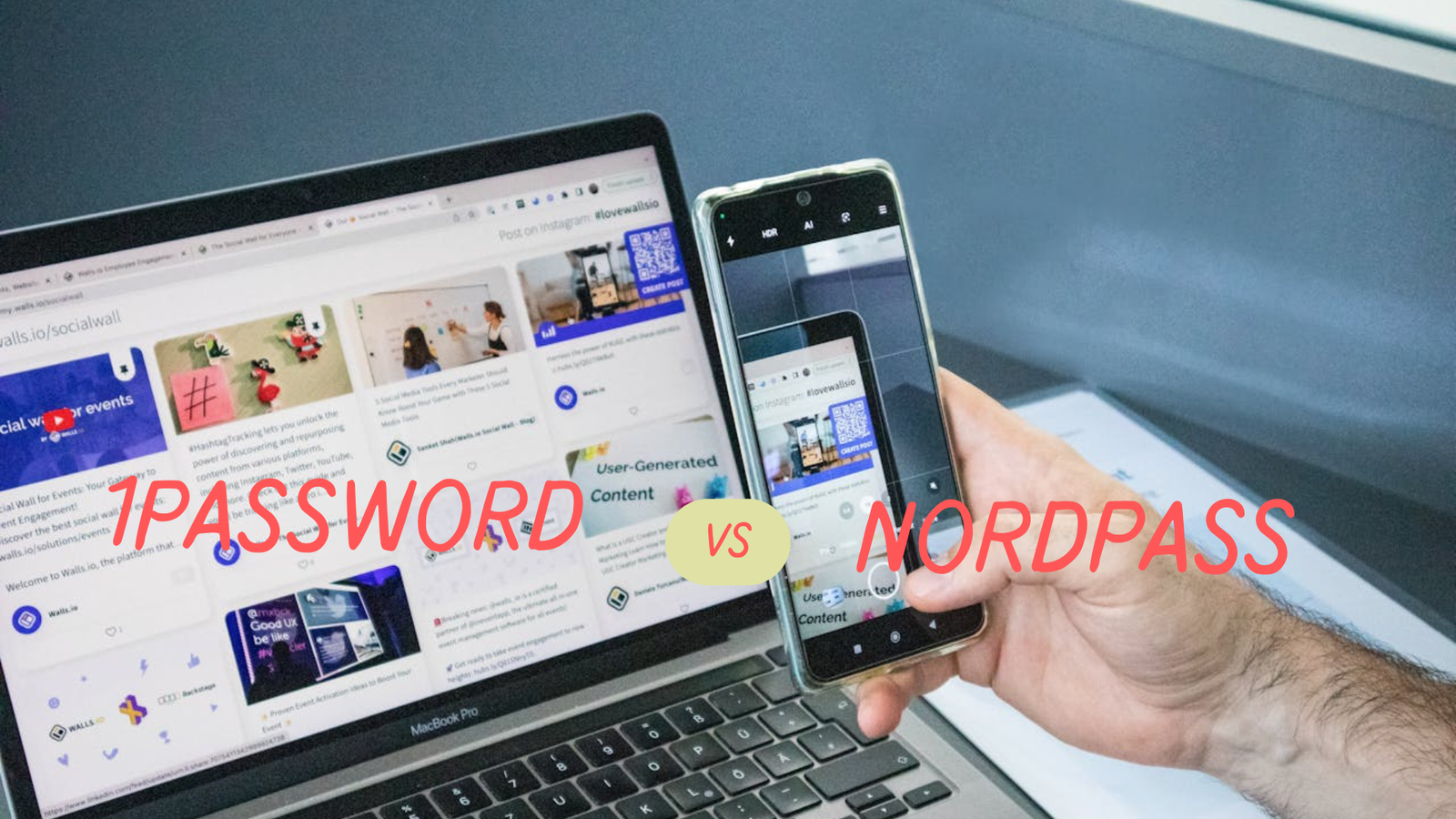1Password vs NordPass: An In-Depth Comparison of Top Password Managers
In the digital age, passwords are the gatekeepers to our online lives. From banking and shopping to social media and email, we rely on them to protect our sensitive data. However, managing numerous, complex passwords can be a daunting task, prone to human error and security vulnerabilities. This is where password managers come into play, offering a centralized and secure solution for storing and managing our credentials. Two popular password managers that have gained significant recognition are 1Password vs NordPass.
1Password vs NordPass are renowned for their security features, user-friendly interfaces, and robust functionalities. But which one emerges as the better option for your specific needs? This comprehensive comparison delves into the key aspects of 1Password vs NordPass, helping you make an informed decision.
Table of Contents
Overview of 1Password vs NordPass
In this section, we’ll explore the origins, core functionalities, and target audiences of both password managers, providing context for the subsequent comparisons.
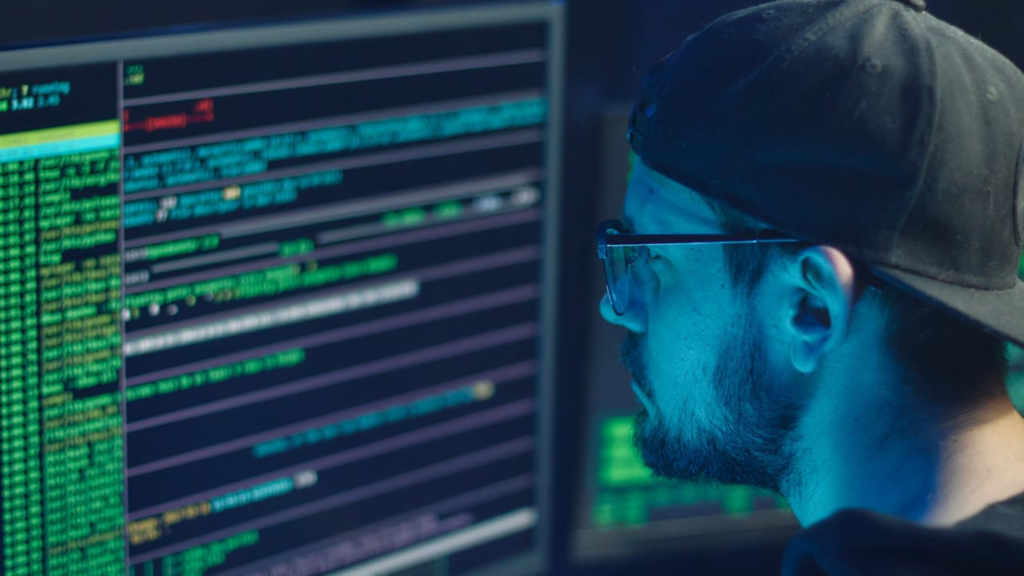
Origins and Development
1Password, developed by AgileBits, has been in the market for several years and has established itself as a trusted name in password management. Its development is rooted in a commitment to user-centric design and delivering top-tier security features. Over time, 1Password has evolved, consistently adding new functionalities to adapt to the changing landscape of online security threats.
On the other hand, NordPass is a newer entrant that comes from the creators of NordVPN, a well-known VPN service famous for its strong commitment to user privacy. Leveraging its expertise in cybersecurity, NordPass aims to deliver a streamlined, budget-friendly solution for individuals looking to safeguard their online credentials. While it may not carry the same legacy as 1Password, NordPass benefits from the reputation and credibility of its parent company.
Core Functionalities
1Password shines with its extensive feature set that includes additional tools like secure document storage, travel mode, and advanced sharing options. These features cater to power users who require more than just basic password management.
Both 1Password vs NordPass offer essential password management capabilities such as password storage, password generation, and autofill functions. However, they approach these functionalities differently based on their target audiences.
NordPass, although simpler, emphasizes an easy-to-use interface and affordability. It caters primarily to casual users seeking a straightforward way to manage passwords without the complexity of an overloaded feature set. The focus on usability and simplicity appeals to those who prioritize efficiency over exhaustiveness.
Target Audience
When considering the target audience, 1Password tends to attract individuals and organizations needing advanced features and greater control over their password management processes. It’s a great option for tech-savvy users or businesses requiring compliance with stringent security standards.
Conversely, NordPass aims at the average user or families looking for an uncomplicated and cost-effective password management solution. With its minimalistic design and clear functionality, NordPass draws in users who may feel overwhelmed by the complexities of more feature-heavy applications.
User Experience and Interface Design 1Password vs NordPass
User experience (UX) plays a pivotal role in determining how effectively a password manager fulfills its purpose. A well-designed interface can improve productivity and minimize frustration, making it easier for users to navigate through their password vaults.
Visual Appeal and Navigation
1Password offers a visually appealing interface that combines aesthetics with functionality. The layout is organized, with sections for different types of information such as logins, credit card details, and secure notes. The design promotes ease of use, ensuring that users can access their desired functionalities quickly.
NordPass, by contrast, adopts a minimalistic design philosophy. Its user interface is simple and clean, which some users may find refreshing after dealing with cluttered platforms. The straightforward design allows users to focus on the essentials without unnecessary distractions, but it might leave some users wanting more advanced organizational features typically found in 1Password.
Mobile and Desktop Compatibility
Both password managers offer cross-platform compatibility, making them accessible across various devices.
1Password covers major operating systems like Windows, macOS, iOS, and Android, maintaining consistent design and functionality across platforms. Users appreciate the seamless transition between desktop and mobile experiences, allowing them to manage their passwords without interruption.
NordPass also offers multi-device support, ensuring that users can access their vaults on any device of their choosing. The synchronization process is fast and reliable, further enhancing the overall user experience. While NordPass might lack some features present in 1Password, its emphasis on accessibility remains a strong selling point.
Accessibility Features
User accessibility is crucial in today’s diverse environment. 1Password incorporates accessibility features, such as keyboard shortcuts and screen reader compatibility, to ensure that all users can navigate easily. This commitment to inclusivity adds to its appeal among users with varying needs.
NordPass similarly focuses on accessibility, ensuring that its simplified interface does not alienate users with disabilities. However, it could benefit from additional enhancements to match the level of accessibility provided by 1Password.
Security and Encryption Standards 1Password vs NordPass
When it comes to password management, security cannot be compromised. Both 1Password vs NordPass understand this fundamental principle and implement robust measures to protect user data.
Encryption Methods
1Password employs AES-256 encryption, a highly regarded standard in the industry for securing sensitive information. This level of encryption ensures that even if the data is intercepted, it remains unreadable. Additionally, 1Password implements zero-knowledge architecture, meaning that only the user can access their encrypted data; not even 1Password can decrypt it.
NordPass also utilizes AES-256 encryption, following the industry’s best practices. In addition to this, it employs XChaCha20 for added security. Like 1Password, NordPass operates under a zero-knowledge model, ensuring that user data remains private and secure.
Two-Factor Authentication
Both services offer two-factor authentication (2FA) as an added layer of security. 1Password supports various methods, including authenticator apps and hardware tokens, allowing users to choose their preferred option. This flexibility enhances the security posture, especially for high-risk accounts.
NordPass recognizes the importance of 2FA and provides similar capabilities. However, its options may be slightly less extensive compared to 1Password. Still, NordPass successfully bolsters its security framework, giving users peace of mind.
Data Breach Policies
In the unfortunate event of a data breach, how companies respond is vital. 1Password has a well-defined policy for handling security incidents. They are transparent about vulnerabilities and work diligently to resolve issues promptly. Their commitment to user communication improves trust and reliability.
NordPass, being newer in the market, is still establishing its reputation concerning data breach policies. However, it shares similar principles of transparency and proactive responses. As NordPass evolves, its policies around data breaches will likely become clearer and more defined, aligning with industry standards.
Password Management Capabilities
The primary function of any password manager is to provide effective password management solutions. While both 1Password vs NordPass deliver essential functionalities, they differ significantly in terms of depth and breadth.
Password Generation and Autofill
1Password offers a sophisticated password generator that creates strong, unique passwords tailored to individual sites’ requirements. This feature is invaluable for users striving to enhance their online security. Coupled with its autofill functionality, 1Password can automatically enter login credentials, saving users time and effort.
NordPass also includes a capable password generator and autofill capability. While these features are effective and serve the needs of most users, they may lack some of the customization options provided by 1Password vs NordPass focuses on simplicity, ensuring that users can retrieve their passwords quickly.
Password Health Monitoring
1Password stands out for its password health monitoring feature. Users can check their password vault for weak, reused, or compromised passwords, receiving actionable insights on how to improve their security. This proactive approach to password management reflects 1Password’s commitment to user safety.
While NordPass does not yet include a dedicated password health tool, it does allow users to identify weak passwords during the password entry process. Although the feature set may currently be less comprehensive, NordPass is continuously evolving and may introduce enhanced monitoring capabilities in the future.
Storage of Other Sensitive Information
Beyond just passwords, 1Password supports the storage of additional sensitive information such as secure notes, documents, and credit card details. This holistic approach allows users to centralize their critical data, making it easier to manage everything securely in one place.
NordPass is focused primarily on password storage and management. While it does allow for the storage of secure notes and certain types of sensitive information, its offerings in this area are not as expansive as those found in 1Password. This may impact users who seek a more comprehensive solution for their sensitive data needs.
Device Compatibility and Synchronization 1Password vs NordPass
Given the wide variety of devices people use today, compatibility and synchronization are crucial factors when selecting a password manager.
Cross-Platform Availability
Both 1Password vs NordPass excel in cross-platform support, enabling users to access their password vaults from practically any device.
1Password boasts native applications for major operating systems, including Windows, macOS, iOS, and Android. This coverage ensures that users can seamlessly transition between devices without losing functionality or access to their stored passwords.
NordPass mirrors this approach, providing support for a range of devices. Users can enjoy a consistent experience whether they’re using a smartphone, tablet, or computer. Both programs also offer browser extensions to facilitate easy access while surfing the web.
Synchronization Speed and Reliability
Synchronization is another essential aspect of password management. Here, 1Password performs admirably, allowing users to sync their vaults across devices efficiently. Users report minimal downtime during synchronization, ensuring that their password databases remain current and accessible.
NordPass similarly delivers reliable synchronization capabilities, often praised for its speed. The end-to-end encryption employed during synchronization adds a layer of security, ensuring that users’ passwords remain protected throughout the process.
Offline Access
A noteworthy consideration for users is the ability to access their password vaults offline. 1Password permits users to access their vaults without an internet connection, enhancing convenience, particularly while traveling or in areas with limited connectivity.
NordPass also features offline access, allowing users to view their saved passwords even when offline. This functionality greatly enhances usability and ensures that users can always access critical information when needed.
Pricing Structures and Plans 1Password vs NordPass
When evaluating password managers, pricing becomes an essential consideration. Both 1Password vs NordPass have distinct pricing structures that cater to a range of user budgets.
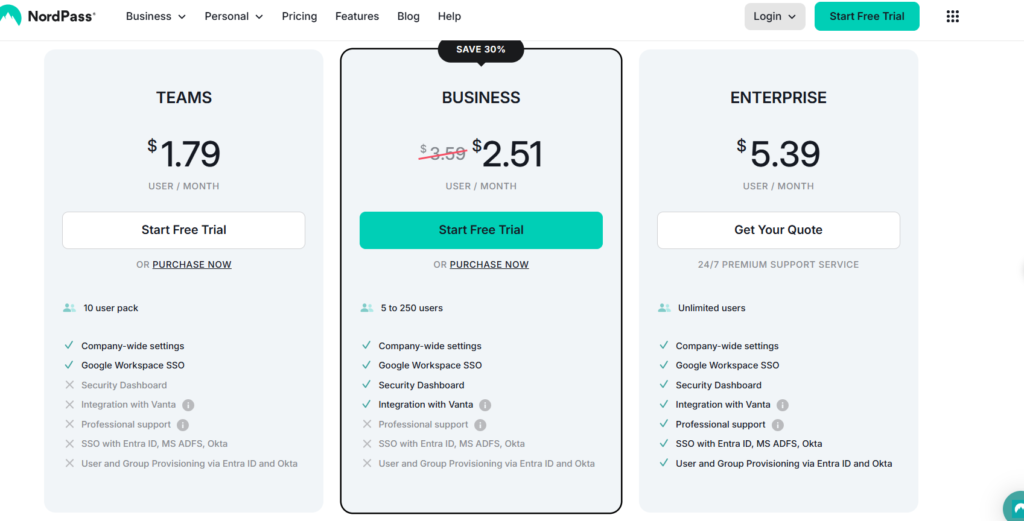
Subscription Options
1Password presents various subscription plans tailored to individual users, families, and businesses. The pricing reflects the extensive feature set offered, with premium subscriptions unlocking complete access to functionalities. While the free plan is limited, it serves as an introductory option for potential users to explore the software before committing.
NordPass takes a more affordable route, generally offering lower-priced plans than 1Password. The tiered structure allows users to select the level of access they need, from basic plans for individuals to family plans that allow sharing across multiple users. The availability of a free plan with limited features enables users to sample the product at no cost.
Value for Money
The value derived from each password manager largely depends on individual needs. For users seeking advanced features, 1Password may justify the higher price tag with its comprehensive suite of functionalities. Businesses, in particular, may find significant value in the collaborative tools and enhanced security measures available in the premium tiers.
Conversely, NordPass excels in providing solid password management at a more approachable price point, making it an attractive option for students or budget-conscious users. Users who prioritize simplicity and affordability may find NordPass aligns perfectly with their expectations.
Family and Business Plans
For users looking to share password access with family members or colleagues, both services offer family and business plans. 1Password provides dedicated family accounts that simplify password sharing and collaboration, ensuring that all members can manage their passwords effectively.
NordPass also offers family plans, facilitating shared access while maintaining a streamlined experience. Business plans are available for teams that require enhanced security features, though the offerings may not be as extensive as those presented by 1Password.
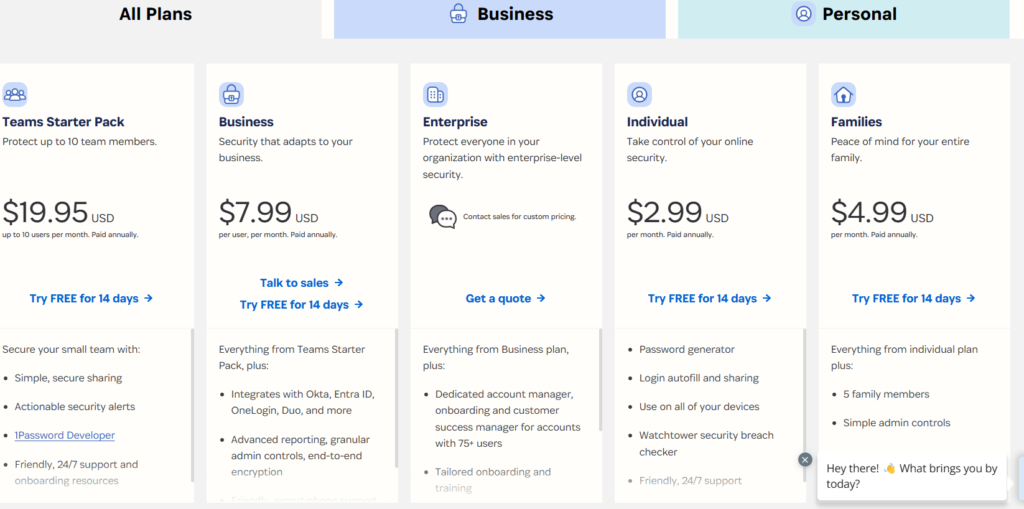
Performance and Speed Metrics 1Password vs NordPass
Performance metrics are critical in evaluating how smoothly a password manager operates in real-world scenarios.
Speed of Password Autofill
Autofill capabilities can significantly affect the user experience. 1Password is typically renowned for its quick and efficient autofill options. Most users report rapid performance when logging in to various websites, which contributes positively to the overall workflow.
NordPass also stands out in this regard, often outperforming 1Password in specific testing scenarios. Users frequently mention swift password autofills and minimal delays during login procedures, indicating a well-optimized application.
Handling Large Password Vaults
Managing large collections of passwords can lead to performance bottlenecks in some applications. 1Password generally handles extensive password vaults adeptly, though occasional minor performance delays may arise when navigating particularly large libraries.
NordPass, benefitting from its lightweight design and efficient codebase, often shows exceptional performance even with larger vaults. Users will likely experience a smooth and responsive interface, making it suitable for those with extensive password collections.
Overall User Satisfaction
User satisfaction is inherently linked to performance. 1Password maintains a loyal customer base that appreciates its polished performance and feature-rich experience. While some users may encounter minor hiccups, the overall sentiment surrounding performance is predominantly positive.
Similarly, NordPass garners favorable reviews for its speedy execution and reliability. Users appreciate the consistency in performance, which reinforces its status as a dependable choice for password management.
Additional Features and Functionality 1Password vs NordPass
Beyond essential password management functionalities, both 1Password vs NordPass offer a range of additional features that elevate their offerings.
Secure Document Storage
1Password shines when it comes to secure document storage. Users can store important files and documents directly within the application, benefiting from the same security protocols applied to passwords. This capability allows individuals and businesses to keep sensitive information organized and secure.
NordPass provides a more straightforward approach to storage. While it does permit secure notes and some document storage, it has yet to reach the same level of sophistication seen in 1Password. Users seeking comprehensive storage options may find this limitation impactful.
Travel Mode and Emergency Access
One of 1Password’s standout features is its travel mode, designed to help users manage their passwords when crossing international borders. By temporarily hiding sensitive information, users can protect themselves from potential searches by authorities during travel.
NordPass lacks a dedicated travel mode but does emphasize general security features. Having emergency access options allows designated individuals to retrieve passwords in case of emergencies, although the feature set is less developed than what 1Password offers.
Third-Party Integration
The ability to integrate with third-party services can expand the functionality of a password manager. 1Password excels in this area, supporting numerous integrations that enhance the user experience. Whether connecting with cloud storage services or productivity tools, users can extend their capabilities seamlessly.
NordPass is building its integration capabilities but may not yet offer the same breadth of options as 1Password. Though it has made strides in this direction, more integrations would further bolster its appeal to users seeking a customizable experience.
Backup, Recovery, and Data Export Options 1Password vs NordPass
Backup and recovery processes are crucial in maintaining the integrity of user data. Both 1Password vs NordPass recognize this necessity and implement relevant solutions.
Backup and Recovery Solutions
1Password provides users with secure backup and recovery options, ensuring peace of mind in case of accidental data loss. Users can restore their vaults from backups, making it simple to recover lost information.
Similarly, NordPass offers a solid backup and recovery system. Users can restore their data if needed, mitigating concerns about losing critical information. While both software solutions excel in this area, 1Password may provide slightly more detailed recovery options.
Data Export Flexibility
The ability to export data is vital for users who may want to switch password managers in the future. 1Password facilitates data export in several formats, allowing users to transfer their password vaults to other applications seamlessly.
NordPass also supports data export functionalities, enabling users to download their password vaults as needed. The flexible export options ensure that users have control over their data and can migrate easily.
Importance of Regular Backups
Regular backups are an essential practice for safeguarding sensitive data. 1Password encourages users to schedule regular backups and reminds them of the importance of maintaining up-to-date copies of their vaults.
NordPass equally emphasizes the importance of backups, guiding users to create secure copies of their data. Both managers strive to educate users about the critical nature of regular backups, reinforcing good cybersecurity practices.
Password Sharing and Family Management 1Password vs NordPass
Passwords are usually shared among family members or team members in many situations, making effective sharing tools necessary.
Individual Password Sharing
1Password excels in password sharing features. Users can share specific passwords or entire vaults with selected individuals securely. This granular control allows users to manage their shared information effectively while maintaining security.
NordPass also offers password sharing capabilities, allowing users to share passwords safely. While its features may not be as advanced as 1Password’s, NordPass still meets the fundamental needs of most users seeking password collaboration.
Family Management Plans
Managing a family’s passwords becomes significantly easier with dedicated family plans. 1Password provides powerful family management features that streamline the process of sharing passwords among family members. With separate vaults and easy sharing options, families can manage their passwords collectively while maintaining personal security.
NordPass offers family plans that enable users to share password access efficiently. Although its features may not be as richly developed as those in 1Password, it still addresses the needs of families looking to manage their shared passwords conveniently.
Considerations for Team Collaboration
In professional environments, effective password sharing is essential. 1Password stands out with its robust collaboration tools, allowing teams to share credentials and sensitive information securely. This feature is particularly beneficial for businesses that need to maintain tight control over their credentials while allowing collaboration.
NordPass is developing its collaborative capabilities but may not yet rival 1Password’s offerings. Nevertheless, NordPass provides sufficient tools for smaller teams needing a straightforward password-sharing solution.
Customer Support and Community Resources 1Password vs NordPass
Customer support and community resources are integral to the experience of using any software.
Availability of Support Resources
1Password provides a wealth of customer support resources, including detailed documentation, FAQs, and support forums where users can seek advice from both the company and fellow users. This comprehensive approach ensures that users have the tools they need to troubleshoot issues.
NordPass also features a dedicated help center that houses helpful articles and troubleshooting guides. In addition to this, they offer 24/7 live chat support, providing immediate assistance for users facing technical challenges. This feature is a noteworthy advantage for those who may require timely guidance.
Community Engagement
Engagement in community forums enriches user experience. 1Password fosters a vibrant community where users can share tips, techniques, and insights. This communal knowledge base can greatly assist new users as they familiarize themselves with the application.
NordPass is still building its community presence, but it has started to engage users through blogs and articles that provide valuable insights into online security. As it continues to grow, NordPass may develop its community engagement further.
User Feedback Channels
Both platforms encourage user feedback to improve their offerings. 1Password actively solicits input from its users to refine features and address pain points. This ongoing dialogue demonstrates the company’s commitment to meeting user needs.
NordPass values feedback similarly, providing channels through which users can communicate their thoughts and suggestions. This responsiveness strengthens user trust and helps guide the development of new features.
User Feedback and Satisfaction Ratings 1Password vs NordPass
User feedback and satisfaction ratings can provide valuable insights into how a password manager performs in real-world situations.
Ratings and Reviews
1Password consistently receives positive ratings from users who praise its user-friendly design, rich feature set, and robust security. Many users express appreciation for its versatility and reliability, especially in managing large numbers of passwords.
In contrast, NordPass also garners favorable feedback, particularly for its simplicity and affordability. While users note that it may not offer the same range of advanced features as 1Password, the overall satisfaction levels indicate that NordPass meets the needs of a significant portion of the audience.
Real-Life User Experiences
Reading user stories can illustrate the practical advantages of both password managers. 1Password users often highlight how the platform simplifies password management and enhances their security posture, reinforcing their trust in the software.
Users of NordPass frequently commend the software for its straightforward approach and effectiveness. Many have transitioned to NordPass for its cost-effectiveness and ease of use, highlighting its suitability for everyday password management tasks.
Comparative Analysis of User Sentiment
When synthesizing user feedback, it’s evident that both 1Password vs NordPass serve their respective audiences well. 1Password attracts users seeking an extensive feature set and superior control over their password management. NordPass, meanwhile, appeals to those prioritizing simplicity and budget considerations.
Final Thoughts: Which Password Manager is Right for You? 1Password vs NordPass
Ultimately, the decision between 1Password vs NordPass hinges on your individual preferences and requirements.
If you’re seeking a comprehensive password manager packed with extensive features, look no further than 1Password. With its rich functionality, robust security measures, and commitment to user experience, 1Password is tailored for both individuals and organizations requiring advanced password management solutions.
Conversely, if you prioritize simplicity, affordability, and a user-friendly interface, NordPass may be the ideal choice. With its sleek design and essential functionalities, NordPass caters to users who prefer straightforward password management without overwhelming complexity.
Regardless of your choice, both password managers are equipped to enhance your online security and make password management a more manageable endeavor.
Conclusion 1Password vs NordPass
In conclusion, both 1Password vs NordPass offer distinctive approaches to password management, each catering to different types of users. By carefully assessing your needs—be it feature richness, ease of use, or budget constraints—you can confidently select the password manager that aligns with your goals. As digital security continues to evolve, investing in a reliable password manager is essential for protecting your sensitive information in an increasingly interconnected world.
Refer Article: NordPass vs LastPass: 10 Critical Factors for the Ultimate Comparison